 Pocket to Notion
Pocket to Notion
 Pocket to Notion
Pocket to Notion
Organize your reading list, save articles forever, and streamline your knowledge workflow.
Get Started Now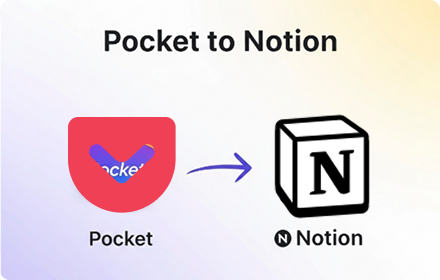
Easily **bulk export** your entire Pocket archive to your Notion database for safekeeping and offline access. **Backup** your valuable reading list with a few clicks.
Automatically **sync** new articles you save in Pocket directly to your specified Notion database, keeping everything up-to-date without manual effort.
Map Pocket fields to your Notion database properties. **Download** articles with the specific information you need.
Save articles directly from your browser to Notion via Pocket with a single click using the extension.
Once saved in Notion, access your Pocket articles anytime, anywhere, even without an internet connection.
Combine the power of Pocket for saving with the flexibility of Notion for organizing, annotating, and connecting your knowledge.
Add the Pocket to Notion extension to your browser.
Authorize the extension to connect with your Notion workspace and select a database.
Sync existing Pocket saves or automatically add new ones to Notion.
Need more details? Check out our step-by-step guide.
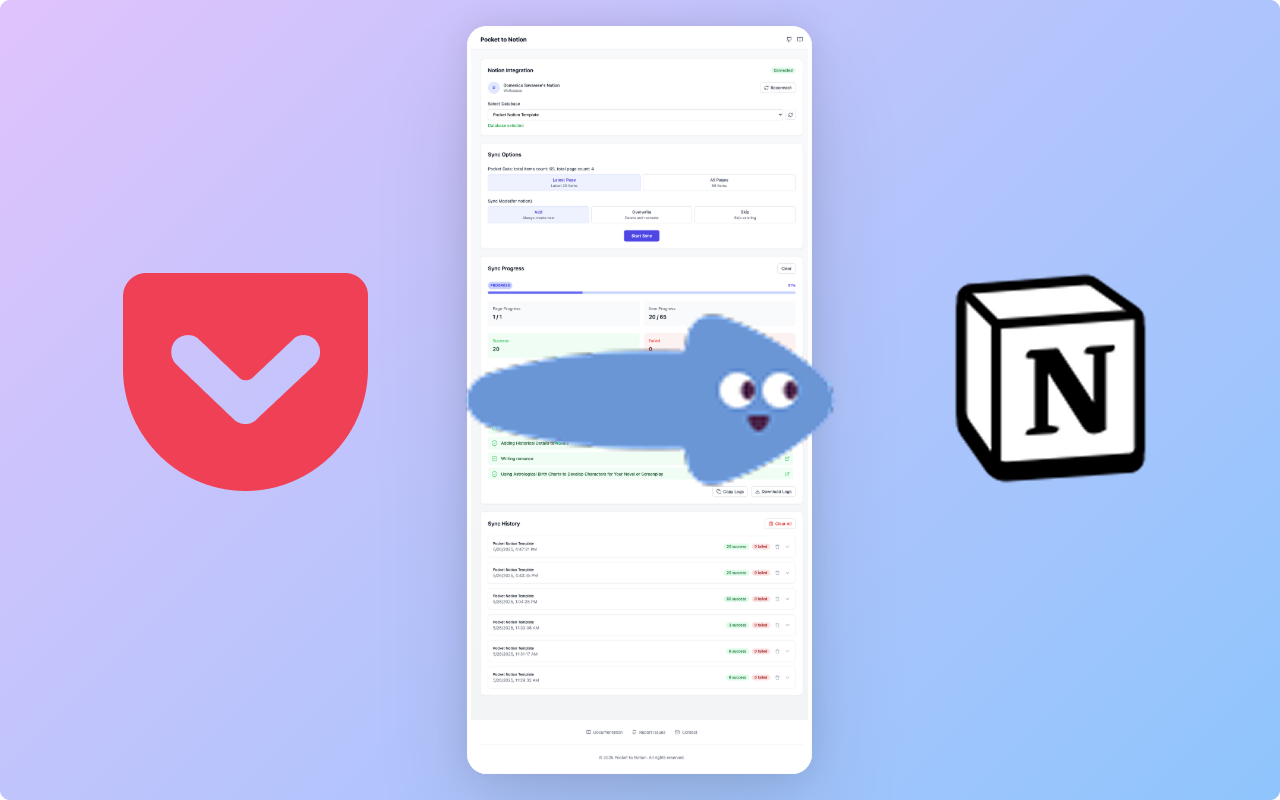
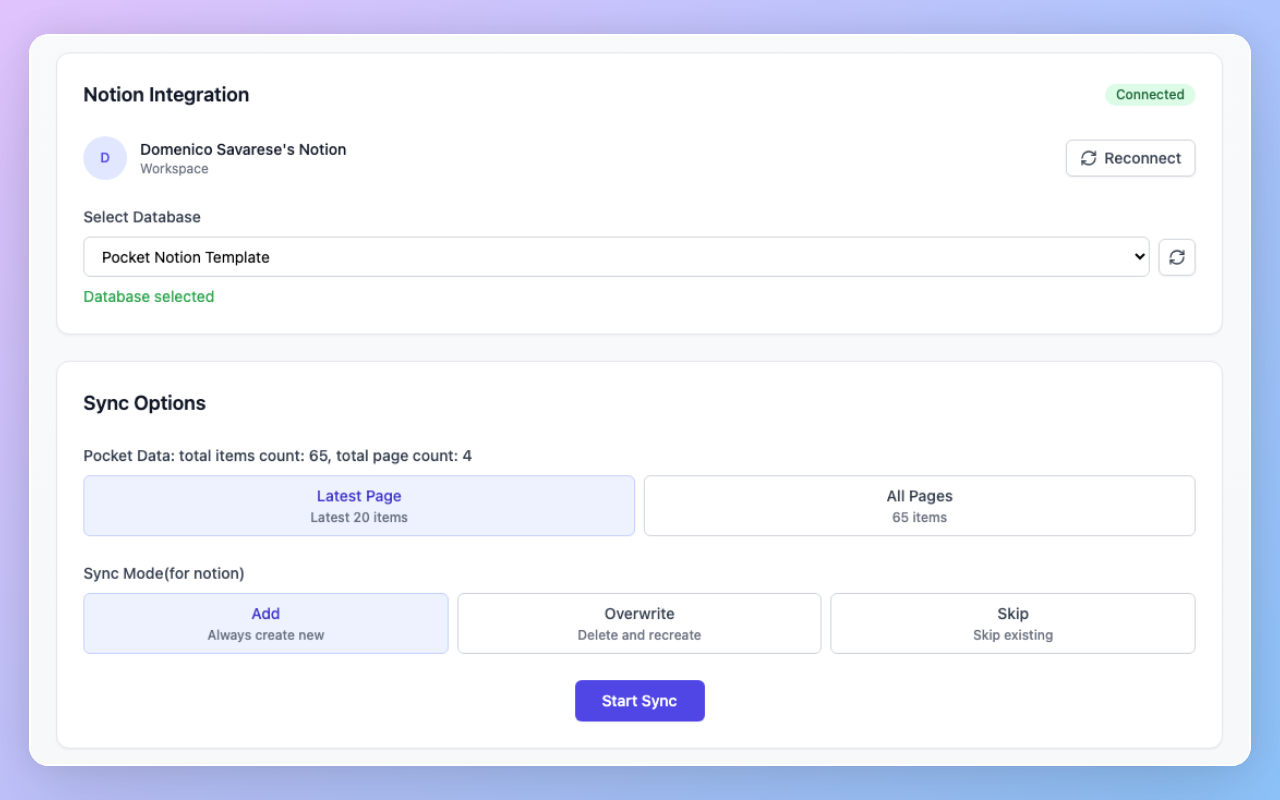
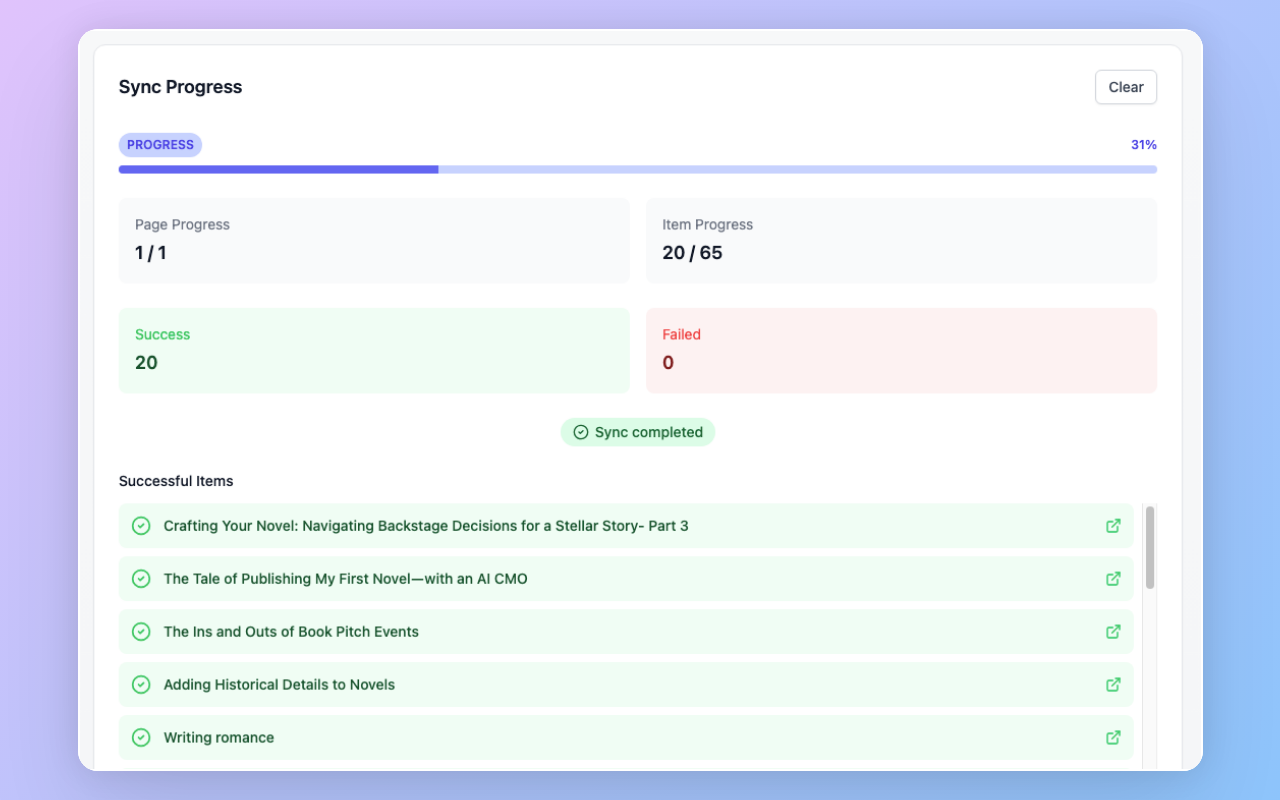
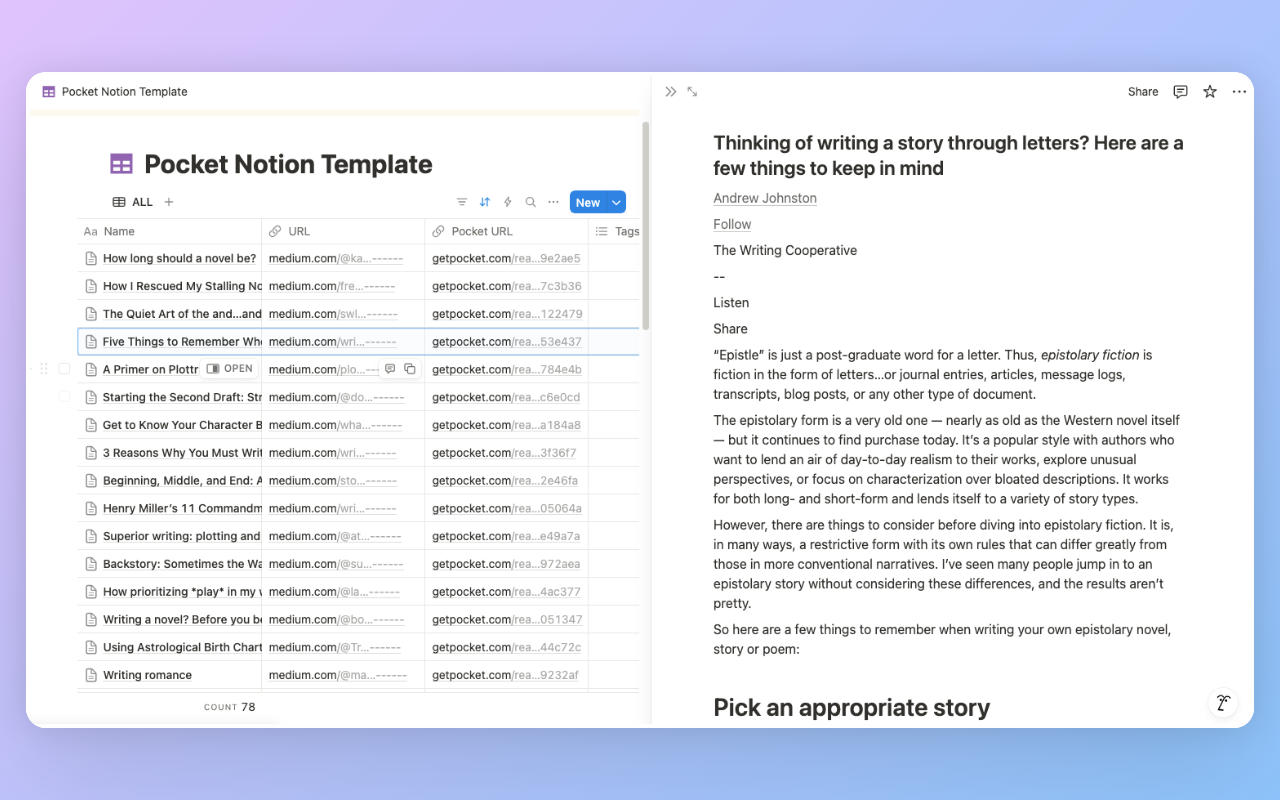
We prioritize your data security. The extension only requests necessary permissions to read your Pocket saves and write to your designated Notion database.
Given recent news about potential changes or closure of the Pocket service, it's crucial to backup and export your saved articles as soon as possible to avoid data loss. Our extension helps you easily download your entire Pocket library to your personal Notion workspace.
The bulk export feature is designed to handle large libraries, allowing you to download and backup all your articles efficiently.
Start using Pocket to Notion today and transform how you manage articles.
Install Now